With online security threats becoming increasingly sophisticated, and according to the 2023 Verizon Data Breach Report 74% of breaches involve the human element, with compromised credentials playing a significant role, more advanced authentication is needed.
Passkeys are fast emerging as a breakthrough technology, providing a passwordless experience with improved security and user convenience. But for businesses, the big question remains: Should they build their solution or license an elite, ready-made integration?
The following article explores the challenges associated with DIY passkey implementations and highlights why an elite solution like OwnID is the smarter choice for businesses wanting to deliver a frictionless, secure user experience.
Passkeys represent a complete change in how authentication can be handled, moving from vulnerable passwords to a much more secure and smooth method. They have very significant advantages:
Imagine a world where your customers no longer have to remember complex passwords, where passkey login is as easy as a touch or a glance, passkeys make that possible.
But the road to getting there could make all the difference between success and failure, should you build your solution in-house or go with a ready-made option designed for seamless integration and high user adoption.
Digital leaders often appreciate the benefits of passkeys but still manage to underestimate common issues when it comes to the implementation of an effective solution.
Companies attempting to understand how to set up passkeys authentication often make two common faulty assumptions:
Reality looks very different. For example: a Fortune 100 retailer, Best Buy, spent several months building a DIY passkeys solution that saw only 3% adoption.
Best Buy offers an example of a company that independently adopted passkeys. Their journey is as follows:
Interestingly, only about 3% of Best Buy users currently use passkeys for login, based on a discussion with the company. Contrast this to 40-60%, an average adoption rate for a well-implemented third-party solution like OwnID offers.
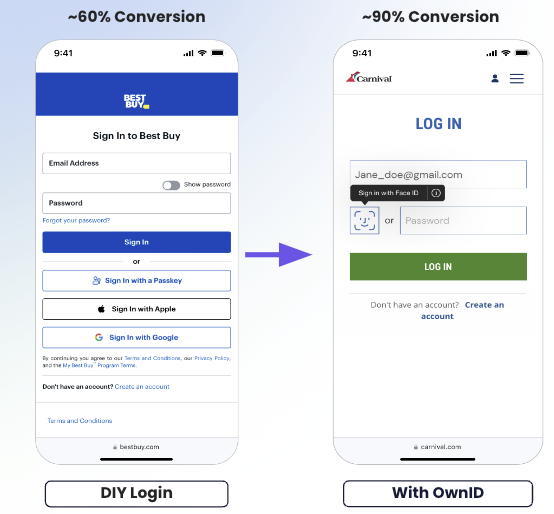
Think about it, if a major retailer like Best Buy struggles with user adoption, what challenges might your company face without a proven solution?
Enabling passkeys for an existing account requires several steps. Users have to go through multiple steps to enable a passkey on one device. Then, after trying to use another device, they have to set everything up again.
That kind of friction results in a missed opportunity. DIY passkeys become a barrier to entry rather than a security enhancement.
Building a DIY passkey solution might sound achievable given enough open-source developer guides. However, the complexity involved in such a project quickly spirals out of control. Developers must ensure their DIY passkeys solution provides comprehensive functionality, covering multiple edge cases:
Developers must handle the creation of a robust API that facilitates passkey authentication across various devices, platforms, and operating system variants, further complicating the implementation process
This level of complexity increases development time and creates ongoing maintenance problems as new updates and devices enter the ecosystem.
Consider the innovation your developers could have focused on, driving core business value instead of dedicating time to building and maintaining a complex passkey solution.
Task + Initial (Hours):
UI/UX Design - 96
Web Development - 140
Mobile Development - 140
Backend Development - 260
Quality Assurance - 60
Product Management - 120
Security Review - 20
Given an average hourly rate of $125, the initial development cost would be $104,500, with annual maintenance estimated at $15,000.
To further understand why a DIY implementation is less likely to succeed, consider some of the core limitations of DIY passkeys solutions:
For companies that want to effectively implement passkeys, OwnID provides comprehensive technology beyond the limitations of DIY.
One of the major benefits of choosing OwnID for passkey implementation is pre-built connectors on popular platforms. These make the deployment of passkeys easier and faster.
Currently, OwnID offers connectors for the following systems: Adobe Commerce Cloud, Drupal, Okta, Salesforce Commerce Cloud, SAP Customer Data Cloud, SAP Commerce, Shopify, WooCommerce, and WordPress.
With OwnID connectors, the integration is not only faster but also consistent across different platforms, providing both the developer and the end-user with one single view of authentication.
OwnID's client base includes some of the most renowned brands worldwide, such as DeLonghi, and Nestlé, along with leading large organizations like Carrefour, Aldi, and Johnson & Johnson.
The success of OwnID's solution is evident through impressive case studies:
These examples highlight how OwnID drives both user adoption and business growth, providing tangible benefits for its diverse range of satisfied clients.
DIY passkey implementations inherently face serious limitations in providing a seamless, secure, and scalable solution.
In real life, building a robust passkeys system requires addressing numerous technical challenges, managing multiple devices, and accounting for user experience within complex scenarios while keeping up with the frequent updates from major operating systems.
On the other side of the spectrum, elite solutions like OwnID provide an out-of-the-box, ready-to-integrate option that minimizes friction and ensures maximum adoption based on industry expertise. The difference in adoption says volumes about user experience and efficiency due to proper design in a third-party solution.